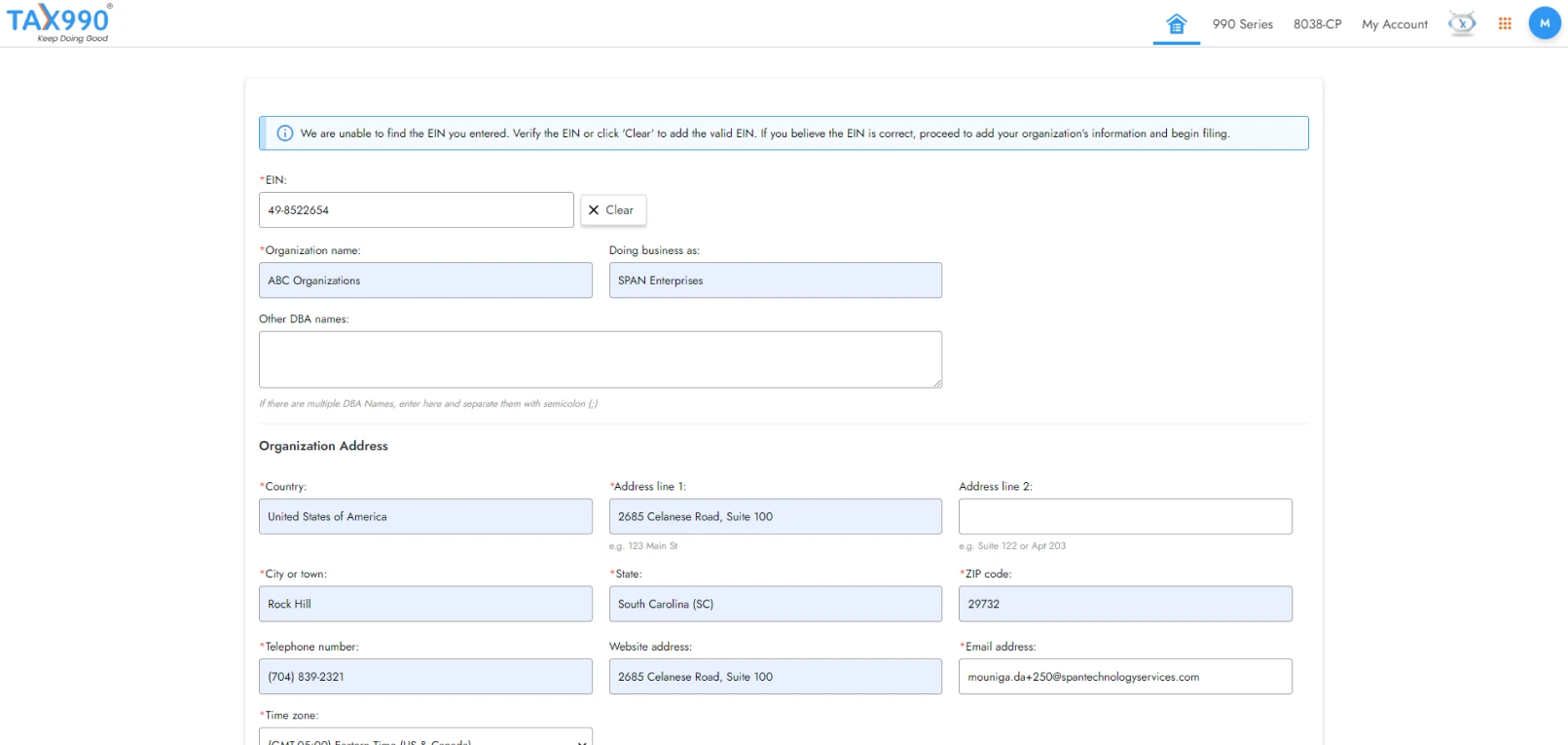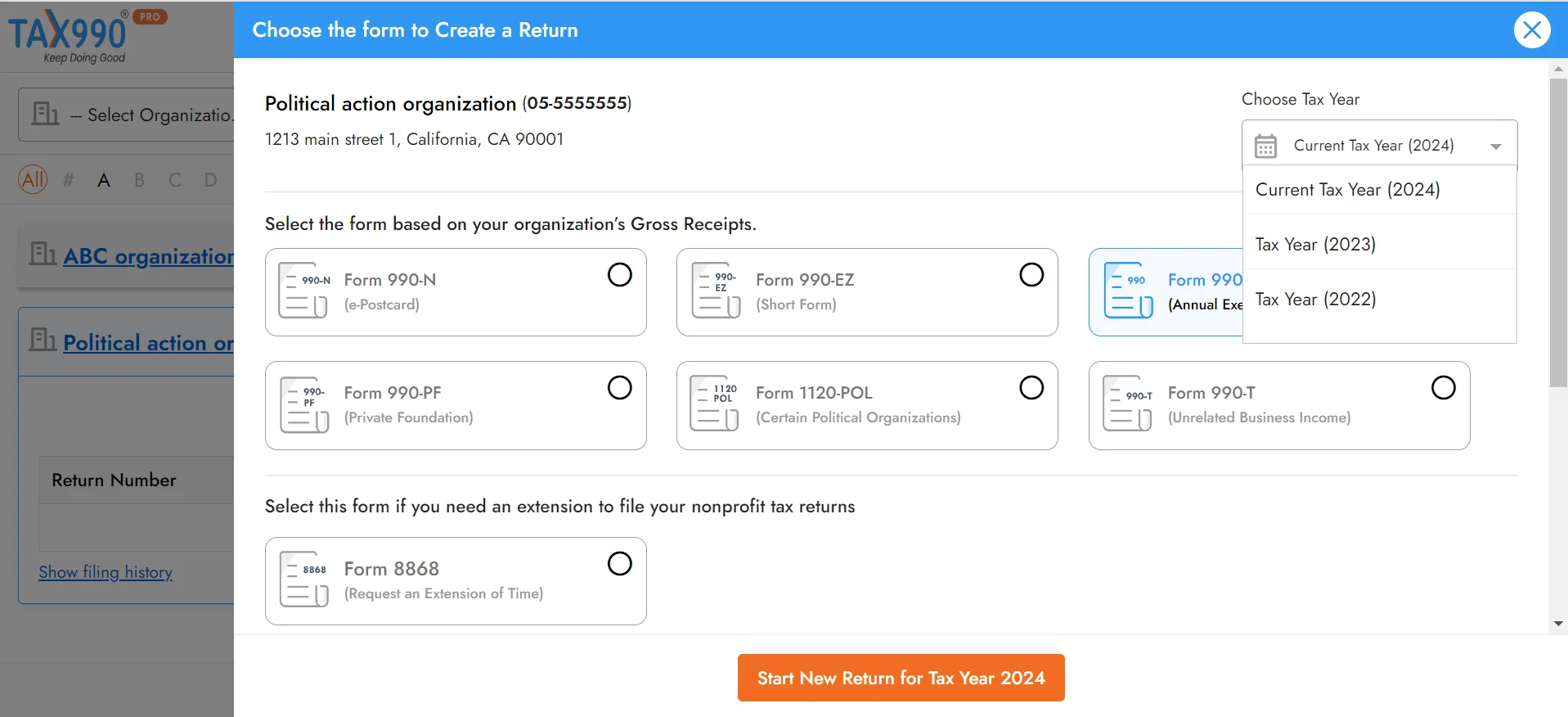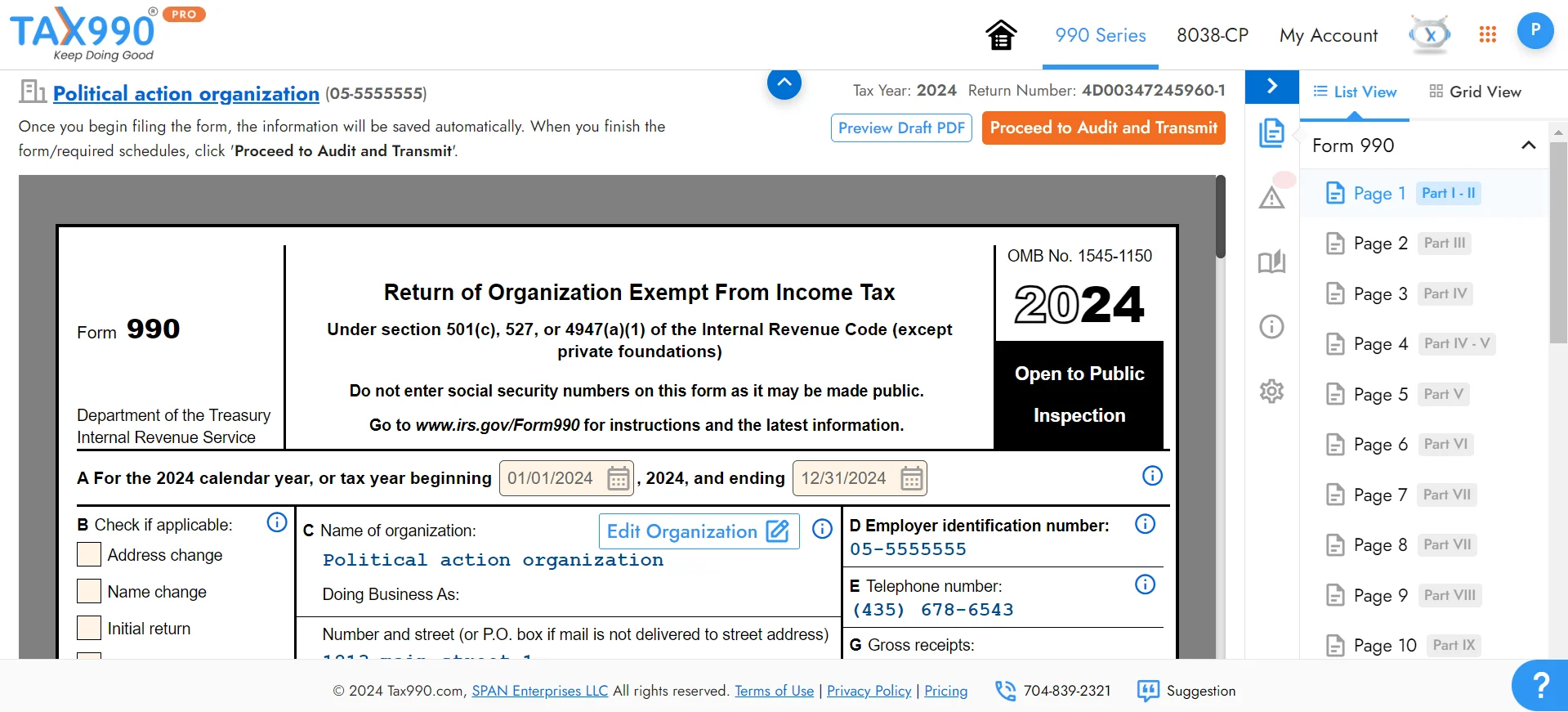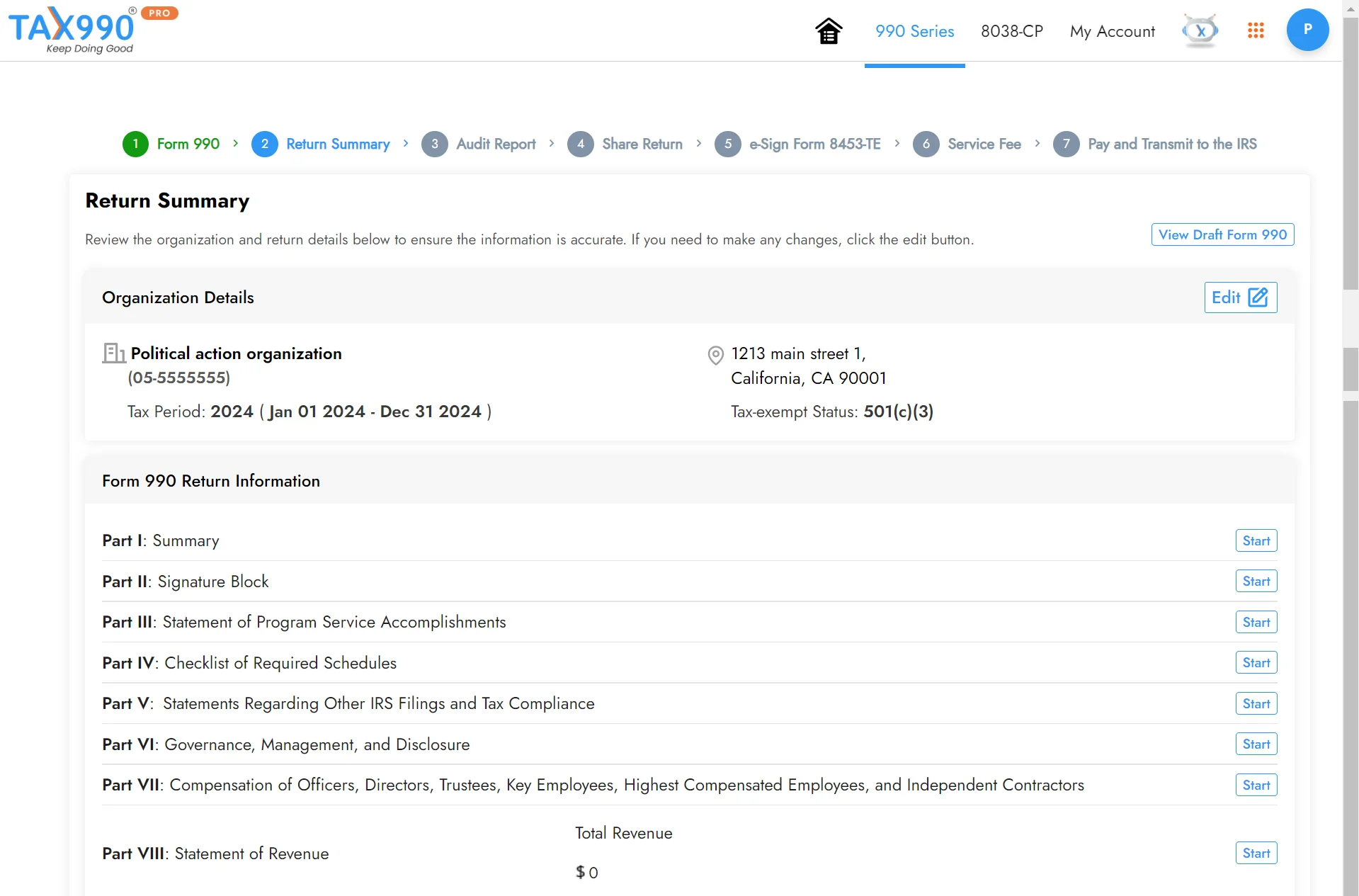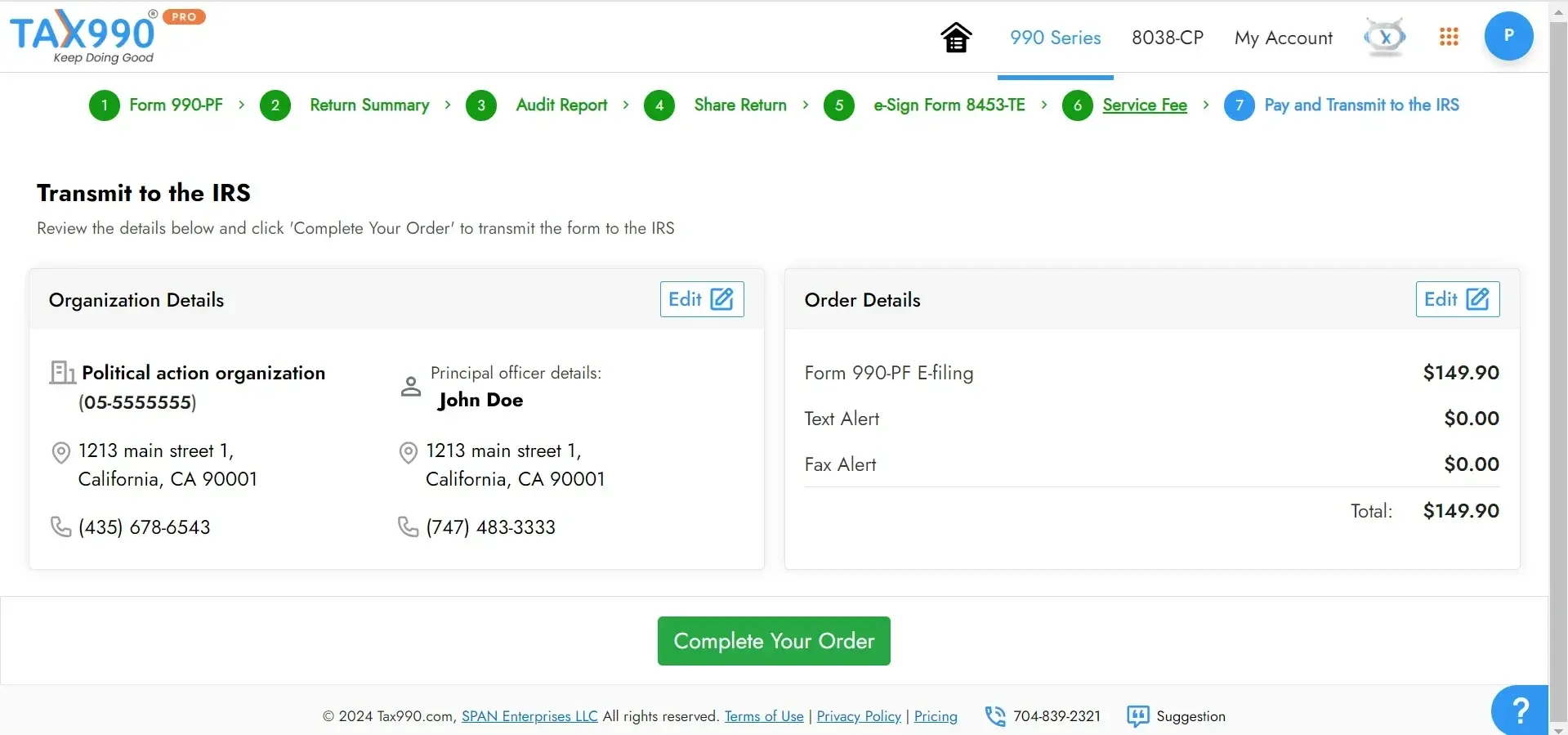The deadline to file 990 series forms is June 16, 2025. E-File Now
The deadline to file 990 series forms is June 16, 2025. E-File Now
The Tax990 Commitment
Accepted, Every Time—Nonprofit Tax
Filing Made Simple
At Tax990, we’ll do whatever it takes to help you get your form approved.
Complimentary Extension Requests
Don’t think you’ll meet the deadline? We’ve got your back with a complimentary Form 8868 – simply file it to get extra time.
Retransmit Rejected Returns
If your return is rejected by the IRS due to any errors, you can update and retransmit the form easily, at no extra cost.
No Cost Amendments
Found an error after filing? You can file up to 3 amendments without paying extra.
Money-Back Guarantee
If you’re unable to get your form accepted, or it turns out to be a duplicate, we’ll refund your money—no questions asked.
The Ultimate 990 Filing Solution Built for Ease and Accuracy
File your 990 easily and accurately using our intuitive features tailored to your needs.
Choose How You Prepare Forms
You can opt to manually complete the form or let our simple Q&A walk you through it step by step.
Copy Prior Year’s Data
Get your returns prefilled with the prior year’s return data instantly from the IRS registry to speed up your filing.
Import Bulk Data in Seconds
Upload your organization data as well as the filing information in bulk as required using our Excel templates.
Built-in Audit Check
Our built-in error check system validates your form against IRS business rules to ensure accuracy before submission.
Instant AI Assistance
Get instant guidance from our AI-powered chatbot whenever you need it.
World-Class Customer Support
Got queries? Reach out to our support team anytime via live chat, phone, or email.
Form 990 filing is no more complicated!
Exclusive Tools for Tax Professionals
Discover our powerful features to simplify the filing workflows for paid preparers and EROs handling high-volume 990 filings
Streamlined Team Collaboration
Invite your team and simplify your 990 workflow by assigning them tasks and roles.
Manage Clients Effortlessly
Manage multiple client filings while facilitating a streamlined review process.
Simple E-Signing Options
Tax990 offers easy e-sign options for Form 8453-TE and Form 8879-TE.
File More, Spend Less
Save more with our volume-based pricing plans for high-volume filers.

How to E-file Form 990 with Tax990
Add organization details
Search for your EIN to auto-fill foundation details or enter them manually.
Choose tax year and form
Select Form 990 for the current or prior tax year and proceed.
Enter Form 990 data
Use Form-based or interview-based Style filing to complete your 990.
Review your form summary
Check your form summary, edit if needed, and share for review/approval.
Transmit your return to the IRS
Transmit your return to the IRS and get real-time status updates.
Are you ready to file 990 online?
See what our clients love about Tax 990
Join Thousands of Nonprofits that Trust Tax 990
Pricing to E-File 990 with Tax990
$199.90/ Form
- Complimentary Extension Requests
- Retransmit Rejected Returns
- No Cost Corrections
- Guaranteed approval or money-back